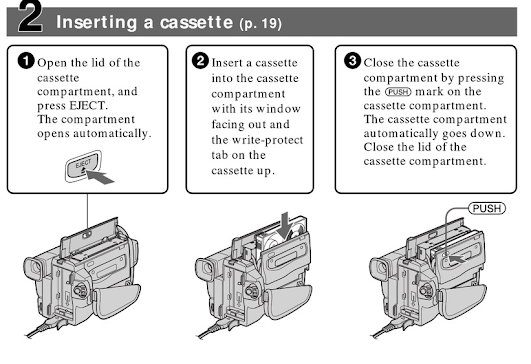is an American journalist and political commentator at RT. Follow her on Twitter @velocirapture23
Thursday, February 11, 2021
Bayside Digital
During Hurricane Sandy, Lucine was in Virginia visiting her girlfriend Yogini. They stopped by one of Yogini's neighbours, Anthony. Anthony showed us the few framed photos he was left with. All the family photos that were at Anthony's father's house up in New York were completely LOST during Hurricane Sandy. Water had rushed thru the basement of his house and all the family's irreplaceable photos and albums were GONE!
Lucine decided to have her photo collection digitized, to save from loss and damage. Her son Alex, who has graphics design background, gladly took upon himself the huge pending project. Alex digitized all 8+ shoe boxes, plus two xerox boxes full of photos with professional tools! What a relief once all those were digitized! Over 9000 analog photos were now safe and accessible anytime and anywhere, ALL archived!
They found out many of their friends were in the same situation. They wished their collection were digitized. Hence, Bayside Digital was created by the end of May 2015.
Bayside Digital is here to help you out with all those boxes of paper photos and albums you cherish. Don't you wish they were all digitized? If you tried to do it yourself on flatbed, you know how time consuming and overwhelming task it is. Also it's not of the best quality output. We can do it at a fraction of the time with high quality output.
If you keep your photos in boxes, there is the threat of damage or loss from natural disasters and deterioration over time.
Let's turn your treasured photos into digital format, to share and enjoy on every modern device. You never know when you might need them!
Let's make it easy to relive those long forgotten family and friends gatherings, vacations, parties, celebrations.
Your treasured paper photos deserve to be digitized and archived. Once we have your photos organized, you'll be able to update and add all your other digital files in one place.
Look for our specials often. We also offer special discounts and donate to non-profit organizations holding special events.
Check out blog for information and helpful tips.
I will add a new FAQ soon
Wednesday, February 10, 2021
What does google know about you?
What does google know about you? You might like to check it out.
https://adssettings.google.com/authenticated
Tuesday, February 9, 2021
Social Media and public bookmarking Pinterest alternatives
End of September I had already started my own personal bookmarks and reference by topics that interest me and I was very happy about that! So at this point losing a Pinterest account is a blessing, as I kept for FREE promoting other websites I liked. I will reserve my time and efforts to other businesses that need my attention, rather than building up for FREE a tool that obviously doesn't care for the loyal "pinners". That's a shame indeed. Today I found on Twitter, many accounts posting about their "suspended" in other word Pinterest closing accounts without warning. At least they should have thanked us for helping them grow!Pinterest lost my trust and I will never go back to it. They want me to sign up as business, so their bottomline is making money, however they alienated royally all those who helped them!
I will update this page with new alternative links I find. You are welcome to post your comments if you have used these tools:
JUXTAPOST
NOTES: It looks like they are a neat account to use.
I just created my new JUXTAPOST account: Here is their welcoming message
Welcome to Juxtapost!
To post images to Juxtapost is easy, but you'll need to install our bookmarklet which will allow you to post images from any website to your organized postboards.
1. First, display your Bookmarks bar by clicking the "Wrench > Bookmarks > Show Bookmarks Bar" or by typing CTRL-SHIFT-B
2. Second, simply drag this Juxtapost It! button to your bookmark toolbar.
That's it! Now you can post images you find from across the web.
On any website, simply click the "Juxtapost It!" bookmark and you'll be able to select images to save to your postboard.
P.S. Remember, you can also Upload Images directly to Juxtapost!
Friday, February 5, 2021
The internet archives and censorship news and information
I will add herewith about the internet archives and ongoing censorship news.
Censorship’s slope is always slippery & the Internet Archive’s embrace of biased ‘fact-checking’ proves it
3 Nov, 2020
=========================
This website covers the internet and ongoing censorship
https://ncac.org/topic/internet
==========================
How to report censorship https://ncac.org/report-censorship
==========================
Censorship of the Internet from the 1990s to the present ...
California's Internet Censorship Office is Watching What ...
The Pros and Cons of Internet Censorship
Internet Censorship Pros and Cons
The internet has spread to a worldwide phenomenon over the past two decades, creating a superhighway of information, commerce and communication unparalleled in human history. Today, people all over the globe are connected together with instantaneous communication, allowing them to see and hear ideas or items that were simply not possible before.
================================
Monday, January 25, 2021
Sony CCD-TR818 information
Info from
https://www.manualslib.com/manual/157609/Sony-Ac-L.html#manual
— Additional Information —
instructions are for CCD-TRV 618 and 818
Checking supplied accessories
To use the camcorder outdoors you need to charge the battery
BATTERY PACKS
Ejecting a cassette
Quick Start Guide
Usable cassettes and playback modes
Selecting the cassette type
You can use both Hi8 and standard 8 mm video cassettes on your camcorder. When you
use a Hi8 video cassette, recording and playback are carried out in the Hi8 system.
When you use a standard 8 mm video cassette, recording and playback are carried out
in the standard 8 mm system.
However, if you record on a Hi8 video cassette in the LP mode, recording is carried out
in the standard 8 mm system.
If you play back a tape recorded on a different video recorder on your camcorder, the
playback mode is automatically selected according to the format in which the tape has
been recorded.
This Hi8 system is an extension of the standard 8 mm system, and was developed to
produce higher quality pictures.
You cannot playback a tape recorded in the Hi8 system correctly on video recorders/
players other than a Hi8 video recorder/player
==============
Types of trouble and their solutions
An unknown picture is displayed in viewfinder
f 10 minutes elapse after you set the POWER switch to
You can also cancel DEMO MODE. (p. 50)
===============================
Saturday, January 16, 2021
Monday, January 11, 2021
Your Cell Phone Spies on You
Edward Snowden: How Your Cell Phone Spies on You
Sunday, January 10, 2021
Social Media and Apps
5 Questions to Ask Before Hiring an Online PR Agency
==========================
By Sue Pinky Benson, RE/MAX Realty Team Agent and Social Media National Speaker
to look into this if it's still relevant
=============
February 2021 update:
Why WhatsApp users are pushing
family members to Signal
A backlash movement against the messaging app is partly rooted in a distrust of its parent company, Facebook.
===========================
Today got this info from someone regarding facebook and fact check:
WhatsApp Has Shared Your Data With Facebook for Years, Actually
Sunday, January 3, 2021
VIDEO downloader links
I have experienced many of my favorite Youtube videos somehow "disappearing".
It could be censorship or the person who uploaded disabled it.
Well, if you really love a video, let's say it's DIY or a topic that interest you, I found a solution. Add the link at this website and it would download to your PC! Voila!
You will be in control and find it anytime you need it:
GIVEFASTLINK VIDEO DOWNLOADERS
Updating the below information on Feb 9th 2021, as I don't like having the obligation to download a program in order to download a video.
I found this direct link to download: https://mp4s.org/en1/youtube-to-mp4/
====================
As we are at it, I get from my dear girlfriends a lot of fine videos downloaded from instagram. I have no clue how they do it. I found out information at:
How to save videos from Instagram
Save Instagram videos and preserve those special memories
Save Instagram videos on an iPhone
The security restrictions in place with iOS mean that downloading Instagram video is not quite as straightforward as on the desktop, but it's still not too tricky – all you need is the right app.
One option is Blaze: Browser & File Manager. Just copy the URL of an Instagram post from the Instagram app an then paste it into Blaze. Next, you need to tap the download button, and then select the option to 'Export video To Camera Roll'. Of course, you can also use any of the web based options mentioned above if you prefer.
Save Instagram videos to your PC
There are numerous websites that let you download Instagram videos, and they all work in pretty much the same way. One of the easiest, sleekest and most reliable, however is DreDown.
To make use of the site, you'll first need to visit Instagram and load up the video you're interested in. Copy the URL from the address bar of your web browser, switch to the DreDown page, click the Instagram link at the top, and then paste the URL into the text bot on the DreDown page. Hit the DreDown button, wait while the video is analysed and then download it.
Other web-based services that work in a similar way include DownloadGram and Download Instagram Videos.
note: perhaps this one is good to share via email, as it would be more practical.'
1. Download Instagram Plus (Chrome)This extension is convenient and effective. It allows you to download videos and photos from Instagram. If you go to an account’s profile and hover your mouse over a post, you can see that all posts have this icon. Clicking on the icon will immediately download the video. This is a handy tip for those who want to mass download posts. This can work for private accounts as well, as long as you’re following them.
It also supports IGTV downloads. Though for this, you will have to go to each video and download it from there.
Here’s how to use it.
- Once added to Chrome, each post on your Instagram feed will have a small icon on the top left.
- To download your video, click this icon.
The download may take a little while, around a minute or so.
for additional options here is the source: https://robots.net/how-to-guide/how-to-download-instagram-videos-for-pc-a-beginners-guide/
========================
May 31, 2021
On May 1st, my girlfriend sent me these two youtube video links. I had saved them as I didn't have time to check them out. Today I tried them and guess what, they don't WORK anymore:
Greatest Hits Golden Oldies - 60s & 70s Best Songs - Oldies but Goodies - YouTube
https://www.youtube.com/watch?
https://m.youtube.com/watch?v=
========================
Why it's best to use CASH - cash is king
Via social media post, here is a very interesting explanation as to why pay with cash whenever possible, when you are shopping. I copied th...

-
I will be updating this page often, regarding the latest news about Artificial Intelligence AI Age of AI: Everything you need to know about...
-
Amazing savings on electronics and gadgets: check them all and share! Toys & Games - GaoMon For the kitchen Ki...
-
Via social media post, here is a very interesting explanation as to why pay with cash whenever possible, when you are shopping. I copied th...