The world was in stands until we found out that Microsoft was discontinuing our beloved Adobe Flash Player. YES!!! Microsoft has given an official statement informing all users that it is going to discontinue its support to the Flash support. Adobe has dropped all support and has said that after December 2020 there will be no further updates and neither will Adobe Flash Reader be available on the website for download. What’s more is Google, Mozilla and Microsoft have said that they too will stop Flash Reader from their web browser Chrome, Firefox & Edge respectively. And this is the only reason why users have started searching for Adobe Flash Player alternatives. Of course, it cannot be replaced but there are various substitutes for the same!
Do you have any suggestions for alternatives to Adobe Flash Player?
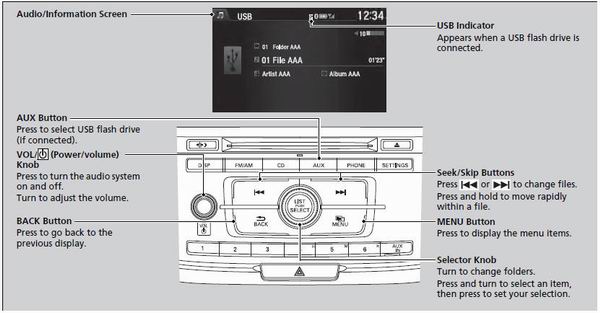
 (pick-up) button on
the steering
wheel to receive a call when Bluetooth® Audio
is playing.
(pick-up) button on
the steering
wheel to receive a call when Bluetooth® Audio
is playing. (hang-up/back) button
to end
the call and return to Bluetooth® Audio.
(hang-up/back) button
to end
the call and return to Bluetooth® Audio.

