Variety of Tina Turner's music
Wednesday, May 31, 2023
Friday, October 29, 2021
Digital Protocol and end of the keyboard's dominance
An Update to a 37-Year-Old Digital Protocol Could Profoundly Change the Way Music Sounds
MIDI 2.0 is live, and it could mean the end of the keyboard's dominance over popular music.
Quartz- Dan Kopf
Quotes from the above article
"... A lot of big things happened in music in 1983.... MIDI 1.0 was released. MIDI stands for “Musical Instrument Digital Interface” and, after 37 years, it has finally received a major update. MIDI 2.0 is live, and it could mean the end of the keyboard’s dominance over popular music.
.... There are a few major changes in the new version. The biggest development is the expansion from 7-bit values to 32-bit values. Mike Kent, one of the technical leaders in creating MIDI 2.0, says this is like going from the resolution of a 1980s television to the high-def televisions of today. It means that instead of 128 steps for features like volume, there will now be billions.
.....
Also, with more memory, there are simply many more possible features that MIDI 2.0 can try to emulate.
...........But I believe because of MIDI 2.0 synthesizers and other electronic instruments will become more expressive. We will have more individual control over each note.”
....nother major advancement is that MIDI 2.0 is that it allows for bi-directional communication between devices.
.............. The recent MIDI update could allow people to build musical worlds we can’t yet imagine
Thursday, May 27, 2021
Honda Accord and playing music
http://www.haccord.org/playing_a_usb_flash_drive-116.html
My files are in MP3, however they are not playing in my HONDA!
Hence I started my research
I found this website to convert for free many types of files: https://www.freeconvert.com/
Your audio system reads and plays sound files on a USB flash drive in either MP3, WMA or AAC*1 format.
Connect your USB flash drive to the USB port, then press the AUX
button.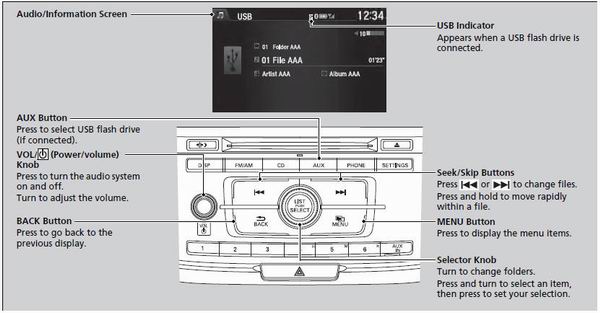
• How to Select a File from the Music Search List
Playing via bluetooth is another challenge, at times it works smoothly, at other times, it doesn't!
Here i some info:
Honda Accord: Playing Bluetooth® Audio
Press the  (pick-up) button on
the steering
wheel to receive a call when Bluetooth® Audio
is playing.
(pick-up) button on
the steering
wheel to receive a call when Bluetooth® Audio
is playing.
Press the  (hang-up/back) button
to end
the call and return to Bluetooth® Audio.
(hang-up/back) button
to end
the call and return to Bluetooth® Audio.
If you receive a call while Bluetooth® Audio is in the pause mode, it will resume play after ending the call.
 Playing a USB Flash Drive
Playing a USB Flash Drive
Your audio system reads and plays sound files on a USB flash drive in either
MP3,
WMA or AAC*1 format.
Connect your USB flash drive to the USB port, then press the AUX
button.
• How to Selec ...
 Audio System Basic Operation
Audio System Basic Operation
To use the audio system function, the power mode must be in ACCESSORY or ON.
Use the selector knob, DISP and BACK
buttons to access some audio functions.
Press to switch between the
normal ...
Top cryptocurrencies in August 2025
What are the top 10 cryptocurrencies in August 2025 Source: https://beincrypto.com/learn/top-cryptocurrencies-invest/ Crypto Purpose Market...
-
Federico Carrone (aka "Fede's Intern" on X) just lived through every developer's nightmare scenario. The Ethereum cor...
-
Yesterday, I wasted so much time converting files. This morning I wanted to start fresh and figure out what was wrong, before seeing a tech...
-
10 Practical Uses for a USB Flash Drive You Didn't Know About Quick Links Use a USB Flash Drive to Lock/Unlock Your PC Run Portable Ap...