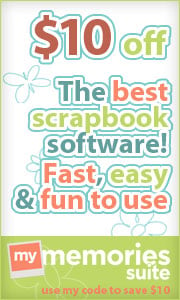This question often comes up regarding applications that can open .vob files, we will cover it here once again:
Here is listing of great resources:
Free download from CNET:
They describe as: Editors' Note: Download.com has chosen not to provide a direct-download link for this product and offers this page for informational purposes only.
Publisher's Description
+
From Media Freeware: VOB is the software that is mostly used in DVDs. However, with much advancement in technology, it has become easier to watch videos, listen to music, record, etc. on portable devices such as mobile phones, iPods, etc. In order to view videos that are in the VOB format, this free VOB Player is ideal for any users. For more info and the link go to:
http://download.cnet.com/Free-VOB-Player/3000-13632_4-76084619.html
Here is another one: 3 ways to play .vob file at: WikiHOW:
Quote: "The easiest way to play the video is to use VLC Player - open the VIDEO_TS folder. You can play a VOB file at a basic level using Media Player Classic but to experience finer qualities of a DVD movie such as high-definition (HD) and 3-dimensional (3D) video you may want to consider using a virtual DVD player." Follow this link for great instructions and visuals of how to go about it at: http://www.wikihow.com/Play-VOB-Files
On your PC, play it via the Windows Media Player: here is details as how to:
http://www.tech-faq.com/play-vob-files-on-windows-media-player.html
Additional resource: How to play .vob files
https://www.winxdvd.com/resource/how-to-play-vob-files.htm
Tuesday, October 11, 2016
Friday, September 30, 2016
Digital file formats: .VOB
HOW TO OPEN A .VOB FILE:
http://www.wikihow.com/Play-VOB-Files
We will cover here about .vob file formats and various reference sources to answer your questions about this video file extension:
The VideoHelp Forum is a great help resource to go to: They cover about avidemux video editor and converter:
How to get started with avidemux, edit and convert any video format
http://forum.videohelp.com/threads/295782-How-to-get-started-with-avidemux-edit-and-convert-any-video-format
How to convert DVDs back to MPG files for reauthor or reedit
If you have authored, recorded a DVD and you want to reedit or re-author it without reconverting it again then just "convert" the DVD VOBs back to a MPG file or MPEG2, AC3, MPA, WAV elementary streams(called demultiplexing) for easier editing and authoring. This does not affect the video or audio quality. and to further read the response to the above question check out:
http://forum.videohelp.com/threads/169081-How-to-convert-DVDs-back-to-MPG-files-for-reauthor-or-reedit
What is the Function of .IFO .BUP .VOB files on a DVD?
Brassplier's question is: Some of the .vob files are quite large, some are small. Looking at the individual .vob files with mediainfo, it lists them as mpeg2 files. And in fact, I find if I put an .mpg extension on them, media players will play them.
So, I take it the .vob files are the primary audio/video files. The largest three on one particular disc I made are 921,990KB, 921,680kb, 921,950kb. What's the significance of this size? The larger .VOB's are listed as VTS_01_1.mpg, VTS_01_2.mpg, VTS_01_3.mpg VTS_01_4.mpg though the last one is apparently the "leftovers" since it's only about 32 megs. and he likes to know What are .ifo and .bup files for?
Check the responses at this thread:
http://forum.videohelp.com/threads/289288-Function-of-IFO-BUP-VOB-files-on-a-DVD
Q: Multiple .VOB file to one file?
Here is the responses thread http://forum.videohelp.com/threads/320071-Multiple-VOB-file-to-one-file
Q: What is the Best/Fastest way to easily convert a dvd (.VOB) to .avi
http://forum.videohelp.com/threads/325182-Best-Fastest-way-to-easily-convert-a-dvd-(-VOB)-to-avi
Q. Edit a VOB without Intermediate Files:
This guide assumes you already have a prepared VOB to edit.
http://forum.videohelp.com/threads/278086-Edit-a-VOB-without-Intermediate-Files
Q. Devices to play VOB files in VIDEO_TS folder like a DVD?
http://forum.videohelp.com/threads/364542-Devices-to-play-VOB-files-in-VIDEO_TS-folder-like-a-DVD
REFERENCE:
https://www.reference.com/web?qsrc=999&qo=semQuery&ad=semD&o=35372&l=sem&askid=8b93f773-2475-40e7-9574-398da8edc8b7-0-rf_gsb&q=how%20to%20edit%20vob%20files&dqi=&am=broad&an=google_s
About: I love the wdtv live gen 3! Streaming media on TV:
http://forum.videohelp.com/threads/363471-I-love-the-wdtv-live-gen-3%21
Sunday, September 25, 2016
Varaztad Kazanjian: Father of Modern Plastic Surgery
Varaztad Kazanjian: Father of Modern Plastic Surgery: Varaztad Kazanjian: Father of Modern Plastic Surgery - By Raffi Elliott gettreated The Invention: As a young man, Varaztad Kazanjian fled the Ottoman Empire, where he worked in a local post-office due to the anti-Armenian pogroms known as the Hamidia
Tuesday, September 6, 2016
Useful digital resources
In an effort to bring value to families, we are adding variety of resources:
We will add variety of services and resources to our Real Estate page at: http://www.baysidedigital.com/real-estate.html#sthash.Z3YPG1K8.dpbs
Get great deals on your electronics and gadgets:

Are you moving out of State? Are you downsizing? Or simply you need to update your furniture to meet your current needs for style and function. Check out for your home or office variety of furniture:

To secure your home: digital security system:

We will add variety of services and resources to our Real Estate page at: http://www.baysidedigital.com/real-estate.html#sthash.Z3YPG1K8.dpbs
Get great deals on your electronics and gadgets:

Are you moving out of State? Are you downsizing? Or simply you need to update your furniture to meet your current needs for style and function. Check out for your home or office variety of furniture:

To secure your home: digital security system:

Wednesday, June 29, 2016
Writing your memoire? Here is your discount coupon code is: STMMMS56691
Documenting my family's history - Part I
I have been documenting various family, friends, work and events over many years. I am so happy that our paper photo collection as well as the VHS tapes are all on my external hard drive now, thanks to http://www.BaysideDigital.com
I owned my very first camera on my life-changing trip to the USA from war torn Beirut. The date was, February 12, 1976. I was flyer to NYC via Pan American Airlines (PanAm). The very first purchase I did on that flight was buying an instamatic camera. Who remembers the instamatic cameras? I am not sure what happened to it. I haven't come across that pocket camera over these 40 years yet. Most probably on my first trip to visit my family, I might have given to my siblings.
When I worked at the United Nations, the very first club I joined was the "Camera Club", which later on changed it's name. Then, that club was vibrant and friendly. Real professionals guiding and teaching. As well as we went on several trips. So I bought my very first professional camera, a FUJICA. Graduated from the instamatic to this manual camera.
Now that all my photos are digitized, the challenge is how to sort and weed them out. I started the process of going thru boxes and envelopes of photos documenting various moments captured over the years. We had 12 shoe boxes full of photos, in addition to two xerox full of photos I found in our storage! Also one xerox box full of VHS tapes!
Getting them digitized was the fastest and easiest part. Weeding them and eliminating all that space they occupy is the hardest and very time consuming. You look at the photos, they evoke emotions and revive memories. Some still so sweet, others remind of the change of heart of some people, you study their expressions and analyze, comparing the past with the present. Disappointments and illusions. However, the best part is, while weeding, I started making piles and keeping those that are dear to my heart. Those moments that still give so much joy to me. Others I kept to remind of some particular moment in time, which is there not for joy, but to remind of some realities and hurts. After all they were part of my life narrative.
There is the weeding of paper copies. Followed by going thru the digital files. Yesterday I spent over three hours just going thru and picking the best of the digitized photos. I plan on writing a book and adding those photos, as part of the narrative.
I will keep you posted of my progress.
I would love to hear from you about your experience: are your photos and videos digitized yet? If they are, how did you go about weeding and keeping only the ones you care about?
I owned my very first camera on my life-changing trip to the USA from war torn Beirut. The date was, February 12, 1976. I was flyer to NYC via Pan American Airlines (PanAm). The very first purchase I did on that flight was buying an instamatic camera. Who remembers the instamatic cameras? I am not sure what happened to it. I haven't come across that pocket camera over these 40 years yet. Most probably on my first trip to visit my family, I might have given to my siblings.
When I worked at the United Nations, the very first club I joined was the "Camera Club", which later on changed it's name. Then, that club was vibrant and friendly. Real professionals guiding and teaching. As well as we went on several trips. So I bought my very first professional camera, a FUJICA. Graduated from the instamatic to this manual camera.
Now that all my photos are digitized, the challenge is how to sort and weed them out. I started the process of going thru boxes and envelopes of photos documenting various moments captured over the years. We had 12 shoe boxes full of photos, in addition to two xerox full of photos I found in our storage! Also one xerox box full of VHS tapes!
Getting them digitized was the fastest and easiest part. Weeding them and eliminating all that space they occupy is the hardest and very time consuming. You look at the photos, they evoke emotions and revive memories. Some still so sweet, others remind of the change of heart of some people, you study their expressions and analyze, comparing the past with the present. Disappointments and illusions. However, the best part is, while weeding, I started making piles and keeping those that are dear to my heart. Those moments that still give so much joy to me. Others I kept to remind of some particular moment in time, which is there not for joy, but to remind of some realities and hurts. After all they were part of my life narrative.
There is the weeding of paper copies. Followed by going thru the digital files. Yesterday I spent over three hours just going thru and picking the best of the digitized photos. I plan on writing a book and adding those photos, as part of the narrative.
I will keep you posted of my progress.
I would love to hear from you about your experience: are your photos and videos digitized yet? If they are, how did you go about weeding and keeping only the ones you care about?
Wednesday, June 8, 2016
What makes a photograph memorable?
We all have family photos in albums, envelopes, boxes. Occasionally we look at them. Most of the time they are not touched. They are stored somewhere, in the basement, the closet or the attic.
What's the status of your photos? If they were all digitized, how would you go about discarding them?
Here is a great article. Your thoughts, experience is welcome to share
What makes a photograph memorable?




Monday, May 16, 2016
Backing up photos videos from your cellphone
At the end of December 2015 I got the new Apple iPhone 6s. It took me a while to get used to it. As I always had android Samsung cellphone and I was very comfortable with it. All my friends were raving about the Apple iPhone, so I decided to give it a try.
However, since then I hadn't backed up my digital files. I had tried to connect to my PC as I used to do with my Samsung and tablet, however I didn't get anything going alerting me about my files. It forced me to sign up with iTunes, which I disliked. Today I gave another try to figure out how to download my files. Bingo, I managed to find my files. I clicked on it and found the DCM folder where there were 3 files, within those folders there were total of 2136 files. It equaled to 4.47gb
As I always like to backup my files, I got my main Master external hard drive. I created a new folder there for my iPhone backups: "iPhone backups to May 16 2016" and there I quickly uploaded the photos. It took me a total of 30min to upload, pretty good. Then I had my second backup external hard drive, which is the Archival backup of the Master drive. That took only 6 minutes!
After all was archived in both locations, I deleted all the files on my iPhone.
I just check storage and iCloud Usage: storage and it shows I have used 6.6gb and available 4.8gb. I am supposed to have 16gb hmmm... where is the rest of the 5gb?
I believe the rest might be all those text messages, whatsup etc - got to go thru all that and get rid of.
June 1st we have a session on backing up photos. This seems to be a major issue.
Check the June 1st meetup session in Bayside at:
http://www.meetup.com/Bayside-Digital/events/231160721/?comment_table_id=465299839&comment_table_name=event_comment
However, since then I hadn't backed up my digital files. I had tried to connect to my PC as I used to do with my Samsung and tablet, however I didn't get anything going alerting me about my files. It forced me to sign up with iTunes, which I disliked. Today I gave another try to figure out how to download my files. Bingo, I managed to find my files. I clicked on it and found the DCM folder where there were 3 files, within those folders there were total of 2136 files. It equaled to 4.47gb
As I always like to backup my files, I got my main Master external hard drive. I created a new folder there for my iPhone backups: "iPhone backups to May 16 2016" and there I quickly uploaded the photos. It took me a total of 30min to upload, pretty good. Then I had my second backup external hard drive, which is the Archival backup of the Master drive. That took only 6 minutes!
After all was archived in both locations, I deleted all the files on my iPhone.
I just check storage and iCloud Usage: storage and it shows I have used 6.6gb and available 4.8gb. I am supposed to have 16gb hmmm... where is the rest of the 5gb?
I believe the rest might be all those text messages, whatsup etc - got to go thru all that and get rid of.
June 1st we have a session on backing up photos. This seems to be a major issue.
Check the June 1st meetup session in Bayside at:
http://www.meetup.com/Bayside-Digital/events/231160721/?comment_table_id=465299839&comment_table_name=event_comment
Friday, May 13, 2016
What's My Line? - Sophia Loren; Johnny Carson [panel] (May 28, 1961)
Here is the biography of Arlene Francis, Actress, radio presenter, television personality
https://en.wikipedia.org/wiki/Arlene_Francis
Nudist Camp Owner on "What's My Line?"
Let's go down memory lane of TV entertainment. This used to be the series "What's My Line" - they would try to guess what line of business someone is.
Very interesting and amusing indeed. Have you ever seen those series? No comparison with all those so called "reality" shows.
Subscribe to:
Posts (Atom)
Why my laptops are so slow
Yesterday, I wasted so much time converting files. This morning I wanted to start fresh and figure out what was wrong, before seeing a tech...

-
Update information September 6, 2022 Artificial intelligence What does GPT-3 “know” about me? Large language models are trained on troves ...
-
Yesterday, I wasted so much time converting files. This morning I wanted to start fresh and figure out what was wrong, before seeing a tech...
-
Some of the latest technology news in July 2024 R A W S A L E R T S @rawsalerts · 38m #BREAKING : Hackers have stolen and leaked internal d...