Friday, May 20, 2022
Friday, May 13, 2022
Getting "file too" large notice for backing up files
I had already uploaded about 200 gb of client's files to their external 1TB drive. One file was gave the following message "too large for the destination file system"
Too bad, I had already uploaded all the over 90 files and this just one file was giving me hard time!.
I researched and found out that I had to tweak the drive. However, I was going to lose all the data on file!
I backed up the files and this is how to format
1. File system change to NTFS
2. Allocation to default
and let it format.
I hope this helps!
Sunday, July 11, 2021
Issues with formatting a DVD
Are you having issues with formatting a DVD?
Here is great instructions:
https://www.partitionwizard.com/partitionmagic/windows-was-unable-to-complete-format.html
Here is another article:
Solved: Windows 10 Won't Play DVD In Window Media Player [MiniTool News]
By Sarah | Follow | Last Updated
Summary :
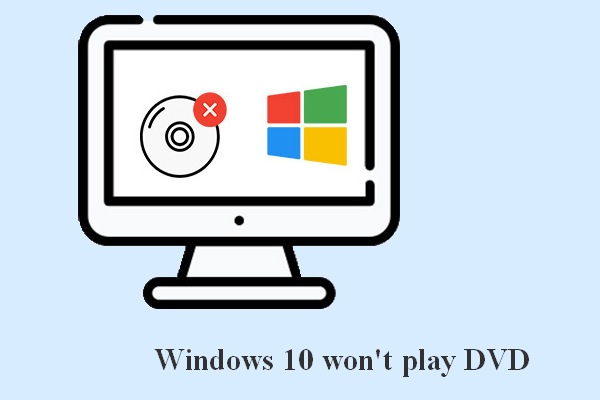
If you want to play DVD on computer but find that Windows 10 won't play DVD, what you should do to fix the problem? Is there any DVD player software that you can use for playing DVDs on Windows 10? In the following content provided by MiniTool Solution, several ways to troubleshoot DVD playing issue and the suitable DVD players will be introduced.
Microsoft designed Windows Media Player to help users play different kinds of files on their computer: audio CDs, data CDs, video CDs (VCDs), and data DVDs that contain music/video files (also known as media CDs). How to play DVD on laptop? Users only need to insert the DVD and select a DVD title or chapter name.
However, many users find their Windows 10 won't play DVD. Some users are seeking for effective solutions online because they still want to play DVDs on Windows 10.
How to Fix When Your DVD Won't Play on Windows 10
The Windows Media Player in the previous versions of Windows can be used to watch DVD movies easily. Can you still watch DVD on Windows 10? Of course yes. If you want to continue watching DVD movies on computer/laptop Windows 10, you should read this guide carefully.
Useful Tips On How To Improve Windows 10 Performance.
Fix 1: Run the Windows Troubleshooter
- Click on the Start button in the lower left corner.
- Click on the Settings icon in the left sidebar of the Start menu.
- Select Update & Security from the list.
- Shift to the Troubleshoot option in the left pane.
- Find Playing Audio under Get up and running section in the right pane.
- Select it and then click on the Run the troubleshooter button.
- Wait for the checking process to finish.
- Find Video Playback under Find and fix other problems section.
- Select it and click Run the troubleshooter.
- Wait for the process to finish and follow the on-screen instructions given by your system.
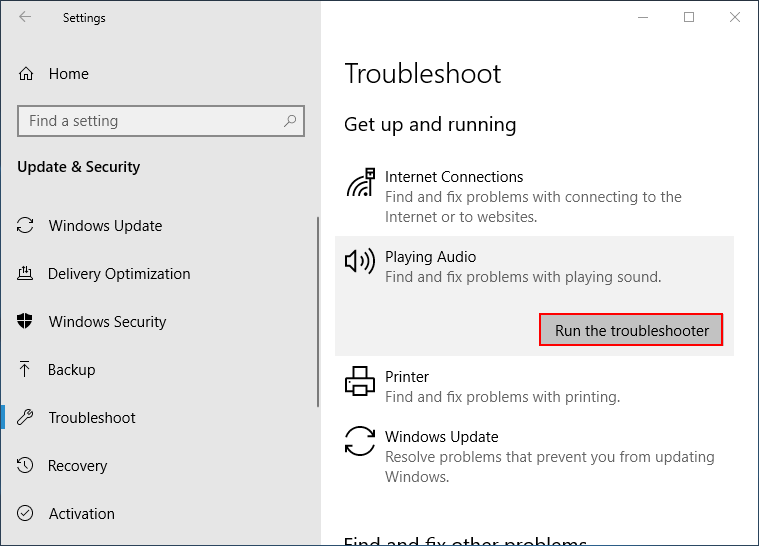
Fix 2: Run SFC Scan
- Click on the Start button.
- Scroll down to find Windows System folder.
- Expand it and right click on Command Prompt.
- Navigate to More and then select Run as administrator.
- Type sfc /scannow and press Enter.
- Wait for the command to complete.
- Restart your Windows 10 computer.
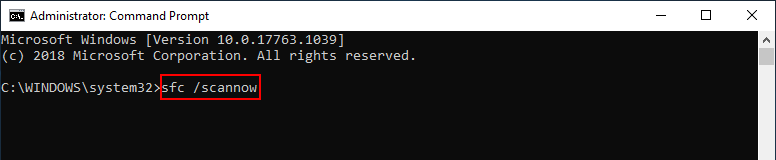
Fix 3: Update Windows 10
Still can’t play DVD Windows 10? You should also try to fix the problem by updating your system to the latest version.
- Press Windows + I.
- Select Update & Security.
- Click on the Check for updates button in the right pane.
- Wait for the checking process.
- Install the available updates under guidance.
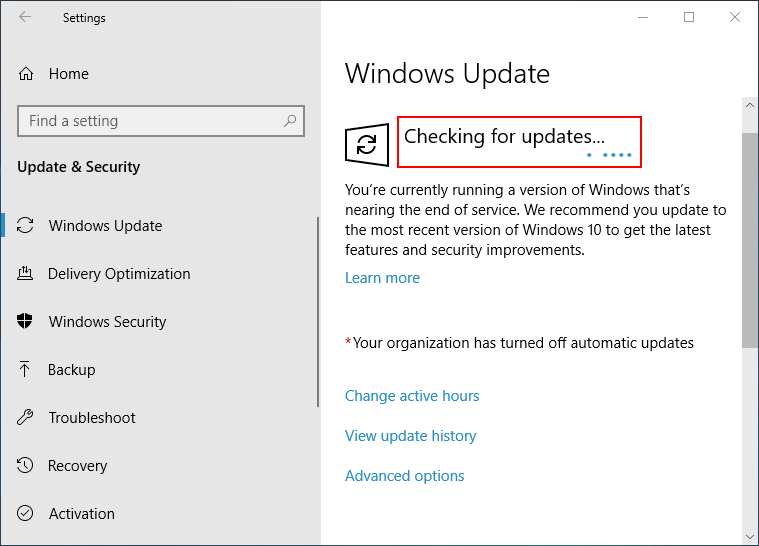
How to play DVD on Windows 10 after that? You should restart the computer -> open the Windows Media Player -> insert the DVD and select a DVD title/chapter name.
Fix 4: Check the DVD Drive
- Press Windows + X.
- Select Device Manager.
- Go to the DVD/CD-ROM drives option.
- Expand it and take a look at your DVD drive.
- If there’s a yellow exclamation mark or a red X sign on the icon, you’ll need to update the DVD driver or uninstall & reinstall the driver.

Please don’t be worried when you find the WinX menu is not working since it can be fixed easily in several ways.
Fix 5: Use Another DVD Player
Unfortunately, above methods may all failed. How to watch DVD on Windows 10 or how to play movies on Windows 10? You should turn to the following DVD player software for playing DVD on Windows 10.
The Best Windows Media Center On Windows 10 – Check It Out.
Option 1: Windows DVD Player.
Windows DVD Player is a paid app designed by Microsoft and sold at $14.99 in Microsoft Store. There’s a seven-day trial version, but it won't actually play DVDs for you; it only helps you to check whether it's compatible with the built-in DVD player.
Option 2: VLC Media Player.
VLC is an universal multimedia player which allows you to play DVDs, CDs, Blu-ray discs, and music & videos saved on your computer.
Option 3: Kodi.
Kodi is a free and open-source player that can handles the DVDs, music, games, and videos.
Option 4: 5KPlayer.
If you want to play high-def videos, and even online radio stations in addition to DVDs, you should use the 5KPlayer. It allows you to stream audio & video from iPhone and snag videos from YouTube (or other streaming services).
Option 5: MiniTool MovieMaker.
As the name shows, MovieMaker can be used to create your own movies without limits. Besides, it allows you to play media files in different formats.
Saturday, June 26, 2021
Icloud ISSUES - your data wiped out!
I always recommend my clients and friends, to have several backups of your main archives.
This proves the importance of my point. Also, have one copy outside your house or business/office.
I have 3 archival copies + 4th one to edit and work with various files, specially the family photos and videos.
Malware blamed for remotely wiping WD My Book Live users' disks
Hard drive maker recommends users disconnect the cloud storage devices from the internet to protect their data.
Tuesday, June 8, 2021
Shopify notes and issues
Shopify in th enews 6/28/2021
Shopify sellers say the company wouldn't help them recoup the thousands of dollars they lost in a hack. Seven merchants outlined how they lost thousands on the platform — and found Shopify unable or unwilling to help them recoup their losses.
===========
Shopify complaints mount from online retailers and consumers
Accusations of chargebacks, account closures, and fund seizures are leading to lawsuit
... Chargebacks and retailer complaints
Chargebacks are a huge headache for all concerned, and some merchants say that Shopify is too quick to side with consumers when complaints arise and too heavy-handed with charges that take a lot of the fun (and profit) out of doing business online. Worse yet, some merchants say that even when consumers withdraw their challenge, Shopify simply ignores them and continues to keep the money it has clawed back while adding on fees and penalties. In some cases, critics say the company has increased its fee for future charges for merchants who have received a complaint.
================
Common Shopify Issues Faced By eCommerce Store Owners
==============
https://bottomlinecents.com/what-is-shopify/ explains what is Shopify drop shipping
========================
How to Remove the 'Powered by Shopify' Link from Your ...
How To Remove Powered by Shopify Link From Your Store ...
How To Remove Shopify From URL? - Multiorders
How to remove or hide the shopify admin bar logo & link ...
How to Remove 'Powered by Shopify' From Your Online Store
How to Remove Powered By Shopify - 2 Easy Methods
How To Close Shopify Store - Our 7 Easy Steps (With Pictures)
How to Delete Shopify Account & Cancel my Shopify ...
10 Unbelievable Reasons Why Shopify Stores Fail (2021)
How I Lost Money on Shopify's Shipping Cost (& Then Fixed It!)
How to Remove Password Protection From your Shopify Store ...
Monday, April 26, 2021
Social Media news
===============
Breaking Point: How Mark Zuckerberg and Tim Cook Became Foes
The chief executives of Facebook and Apple have opposing visions for the future of the internet. Their differences are set to escalate this week.
Lawsuit cites controversial FOSTA-SESTA rule
Connectivity issues -
HOW BAD MAPS ARE RUINING AMERICAN BROADBAND
ISPs are painting over US broadband problems, and the FCC is letting it happen
Wednesday, December 9, 2020
Video formats PAL and NTSC
the most common in the US is NTSC. another used in other countriesvis PAL. the format is separated into regions, and they are as follows,
REGION 1 -- USA, Canada
REGION 2 -- Japan, Europe, South Africa, Middle East, Greenland
REGION 3 -- S.Korea, Taiwan, Hong Kong, Parts of South East Asia
REGION 4 -- Australia, New Zealand, Latin America (including Mexico)
REGION 5 -- Eastern Europe, Russia, India, Africa
REGION 6 -- China
REGION 7 -- Reserved for Unspecified Special Use
REGION 8 -- Reserved for Cruise Ships, Airlines, etc...
REGION
0 or REGION ALL -- Discs are uncoded and can be played Worldwide,
however, PAL discs must be played in a PAL-compatible unit and NTSC
discs must be played in an NTSC-compatible unit.
you can use MAGICdvdRIPPER software on your computer, it works with NTSC, and PAL formats and vice versa.
PAL to NTSC conversion
1) A converting VHS player; they are fairly expensive.
2) A separate video converter (hardware); they run for about $200-$500; just put this between your VCR and the TV.
3) Capture the PAL on your computer using a software like Movie Maker via a Firewire cable. Than convert it to NTSC on your machine using software like Nero... do a search on Google for converting software. Or just watch it on our computer in PAL format, most computers do that... For this step I use a separate camcoder that has a passthrough feature. The VCR connects to it and the camcorder connects to the computer via Firewire.
Tuesday, January 28, 2020
Facebook and Google Data and privacy
6 Facebook security mistakes to fix on Data Privacy Day
Our Facebook accounts are a treasure trove of personal information about us. Take a few minutes to make sure all of that data stays private.
Facebook's new privacy tool lets you manage how you're tracked across the web
Mark Zuckerberg's long-promised "Clear History" button is finally launched globally.
Data Privacy Day: Find and delete the scary amount of data Google has on you
Everything you do online while signed into Google, and even some stuff when you aren't, becomes a part of your Google profile, but you can wipe the slate clean with these steps.
Top cryptocurrencies in August 2025
What are the top 10 cryptocurrencies in August 2025 Source: https://beincrypto.com/learn/top-cryptocurrencies-invest/ Crypto Purpose Market...
-
Federico Carrone (aka "Fede's Intern" on X) just lived through every developer's nightmare scenario. The Ethereum cor...
-
Yesterday, I wasted so much time converting files. This morning I wanted to start fresh and figure out what was wrong, before seeing a tech...
-
10 Practical Uses for a USB Flash Drive You Didn't Know About Quick Links Use a USB Flash Drive to Lock/Unlock Your PC Run Portable Ap...
